
HOW TO FIX WEBSITE ACCESS ISSUES
Website/CAC access issues always range in severity, as well as complexity of their fix. Listed
below are the following:
1. -Quick reference list for fixes, listed in order from the simplest fix to most tedious
2. -NSIPS account unlock & reactivation (error code 0359) guide
3. Download DOD Certificates
First time log in? New to the Navy Reserve and having access issues?
To access DoD websites from your computer, you need these certificates on your computer. You may
need to reinstall the certificates if the CAC enabled web site won't load, the website you are visiting is
prompting you with the message there is a problem with the website's Security Certificate / site is not
trusted, you have received a new CAC, or your DoD website worked up until recently and doesn't now.
Use Military CAC website to find steps on how to download your DOD Certs
o https://militarycac.com/dodcerts.htm
o
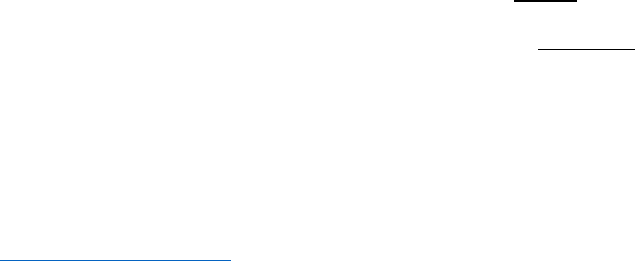
List of website access quick fixes:
Firstly, go to NSIPS and ensure your account is unlocked/active. Sometimes having NSIPS account
issues will cause other access issues
Try different browsers
Update all browsers
Clear browser history and cache/cookies
Update computer OS
Try a different computer
Try a different (new) card reader
Try a different internet (sometimes it’s a website cert/security issue with overseas internet)
Recently got a new CAC? You may need to complete a PIV Alignment (refer to that how-to-guide)
Try using an NMCI computer at a local NOSC
**if the access issue is with Navy eLearning, the website is commonly hit or miss. Try the suggestions
listed above, but also just try logging on at different times and different days. Sometimes it’s just a
server/timing issue
NSIPS unlocks and "error 0359":
If your account has been locked, you need to use the “NSIPS Self-Service (Unlock)” hyperlink
If you instead see Error Code 0359, you need to use the “NSIPS Self-Service (New Users)” hyperlink
The "self-service" menus can be found by scrolling down on the NSIPS home page, and should allow you to
unlock / re-associate your account.
o If issues persist, please reach out to the NSIPS Help Desk using the contact information below:
1-877-589-5991
NSIPSHelpDesk@navy.mil
